What’s Supported
Supported Actions
This connector supports:- Read Actions, including full historic backfill. Please note that incremental read is not supported, a full read of the DynamicsCRM instance will be done for each scheduled read.
- Write Actions.
- Proxy Actions, using the base URL
https://{{.workspace}}.api.crm.dynamics.com/api/data.
Supported Objects
The Microsoft’s DynamicsCRM connector supports reading from and writing to all the available objects in the Microsoft Dynamics 365 Sales module, which totals to more than 1000 objects and include:- catalog (read-only fields, write-only fields)
- contact (read-only fields, writable fields)
- discount (read-only fields, writable fields)
- goal (read-only fields, writable fields)
- lead (read-only fields, writable fields)
- list (Marketing list read-only fields, writable fields)
- msdyn_aitemplate (read-only fields, write-only fields)
- opportunity (read-only fields, write-only fields)
- product (read-only fields, write-only fields)
- quote (read-only fields, write-only fields)
- salesorder (read-only fields, write-only fields)
- All the other objects in the Dynamics Sales tables reference
- As well as objects in the Dataverse tables reference
Example Integration
For an example manifest file of an Dynamics CRM integration, visit our samples repo on Github.Before You Get Started
To connect Microsoft Dynamics 365 CRM with Ampersand, you will need an active Microsoft Dynamics 365 CRM Account. Once your account is set up, you’ll need to register an application in the Microsoft Entra developer portal. After registering your app, you will need to configure it and obtain the following credentials:- Application (client) ID
- Client Secret
Create a Microsoft Dynamics 365 CRM Account
Here’s how you can sign up for a Microsoft Dynamics 365 CRM account:- Go to the Microsoft Dynamics 365 CRM website and sign up for a new account or start a free trial.
- If you don’t have a Microsoft Entra (formerly Azure Active Directory) tenant, follow the instructions in Set up Microsoft Entra ID access for your Developer Site to associate your Microsoft 365 subscription with an Azure subscription.
Register a Microsoft Dynamics 365 CRM App
Follow the steps below to register a Microsoft Dynamics 365 CRM app:- Go to the Microsoft Azure portal and sign in with an administrator account from your Microsoft 365 subscription.
- On the Home page, under Azure services, select Microsoft Entra ID.
- In the left navigation pane, select App registrations.
- Click + New registration.
- Enter Application Details:
- Name: Enter a meaningful name for the application.
- Supported account types: Select Accounts in any or this organizational directory.
- In the Redirect URIs section, enter the Ampersand redirect URL:
https://api.withampersand.com/callbacks/v1/oauth. - In the left navigation panel, select API permissions > Add a permission.
- Under the APIs my organization uses tab, select Microsoft Dynamics 365 CRM.
- Select the applicable permissions.
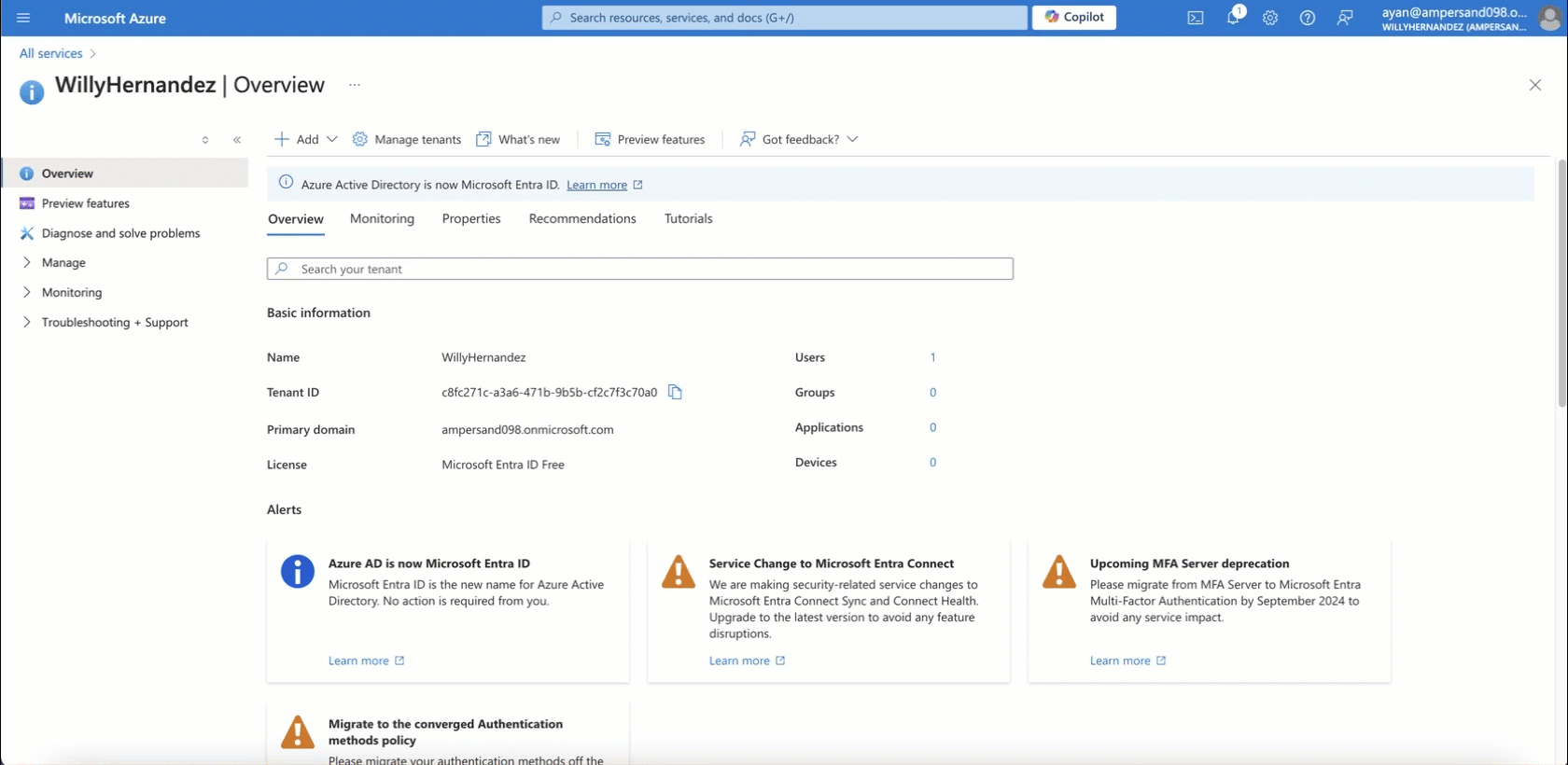
Obtain Client ID and Client Secret
- On the Overview page, you’ll find the Application (client) ID. Copy it.
- In the left navigation pane, select Certificates & secrets.
- Click + New client secret, provide a description and expiration period, then click Add. Copy the client secret value.
Add Your Dynamics 365 CRM App Info to Ampersand
- Log in to your Ampersand Dashboard.
-
Select the project where you want to create a Dynamics 365 CRM integration.
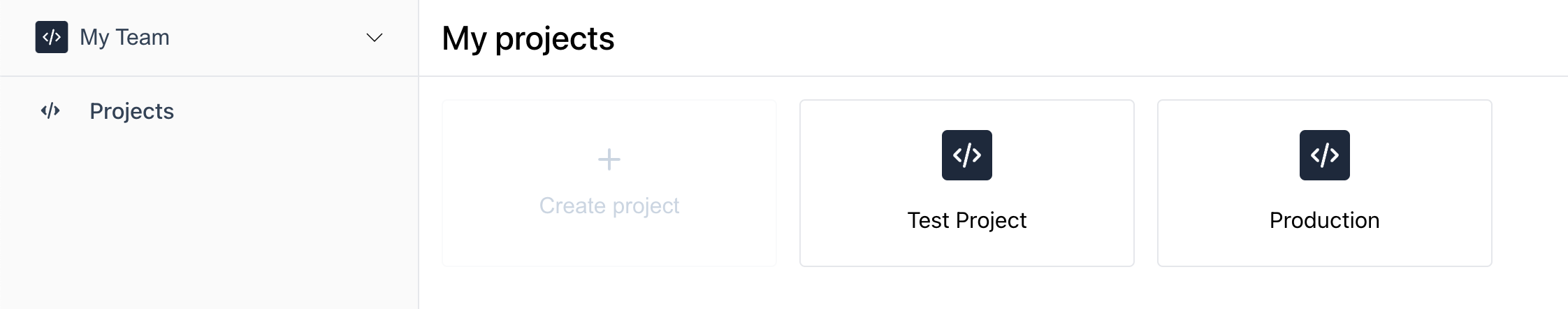
- Select Provider Apps.
- Select Dynamics 365 from the Provider list.
-
Enter the previously obtained Client ID in the Client ID field and the Client Secret in the Client Secret field.
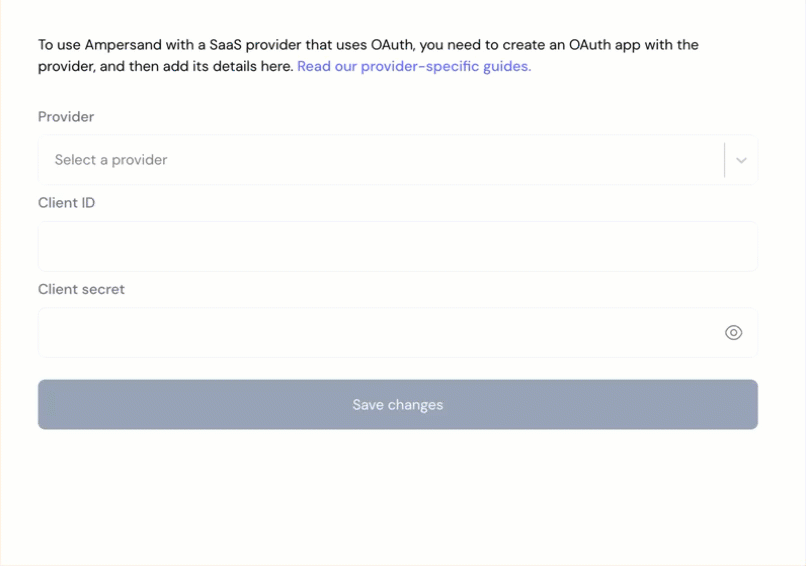
-
In the Scopes field, enter the scopes your integration requires.
Dynamics requires certain scopes to have the resource prefixed to the scope, which in this case is the consumer’s instance URL. Ampersand will prefix the instance URL for you, so you only need to provide the scope name.For example, if you provide
.defaultas the scope name and your customer’s Dynamics instance URL ishttps://org.crm.dynamics.com, then Ampersand will transform this scope to behttps://org.crm.dynamics.com/.default. - Click Save Changes.
Using the connector
To start integrating with Dynamics CRM:- Create a manifest file like the example.
- Deploy it using the amp CLI.
- If you are using Read Actions, create a destination.
- Embed the InstallIntegration UI component.
- Start using the connector!
- If your integration has Read Actions, you’ll start getting webhook messages.
- If your integration has Write Actions, you can start making API calls to our Write API.
- If your integration has Proxy Actions, you can start making Proxy API calls.

