What’s Supported
Supported Actions
This connector supports:- Proxy Actions, using the base URL
https://api.gong.io. - Read Actions
Supported Objects
The Gong connector supports reading from the following objects:- Users (full read only)
- Workspaces (full read only)
- Flows (full read only)
- Calls and Transcripts (incremental read in private preview, contact [email protected]).
- Calls
Note: Due to Gong’s processing time.Callsmay not be available through Read Actions until up to an hour after a call ends, andTranscriptsmay not be available until up to 24 hours after a call ends.
Example Integration
For an example manifest file of a Gong integration, visit our samples repo on Github.Before You Get Started
To connect Gong with Ampersand, you must complete the Gong partnership process and obtain a Gong Sandbox environment. After your account is set up, you will need to acquire the following credentials from your Gong app:- Client ID
- Client Secret
- Scopes
Important: To readIn the Redirect URI section, add the Ampersand Callback URL:Calls, ensure that your Gong application includes theapi:calls:read:extensivescope.
https://api.withampersand.com/callbacks/v1/oauth.
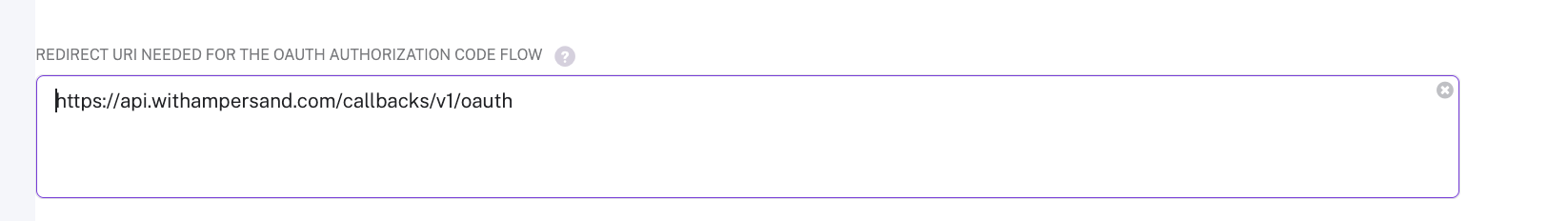
Add Gong App Details in Ampersand
- Log in to your Ampersand Dashboard.
- Select the project where you want to add the Gong App.
- Select Provider apps.
- Select Gong from the Provider list.
-
Enter the previously obtained Client ID in the Client ID field, the Client Secret in the Client Secret field, and the requested scopes in the Permissions field.
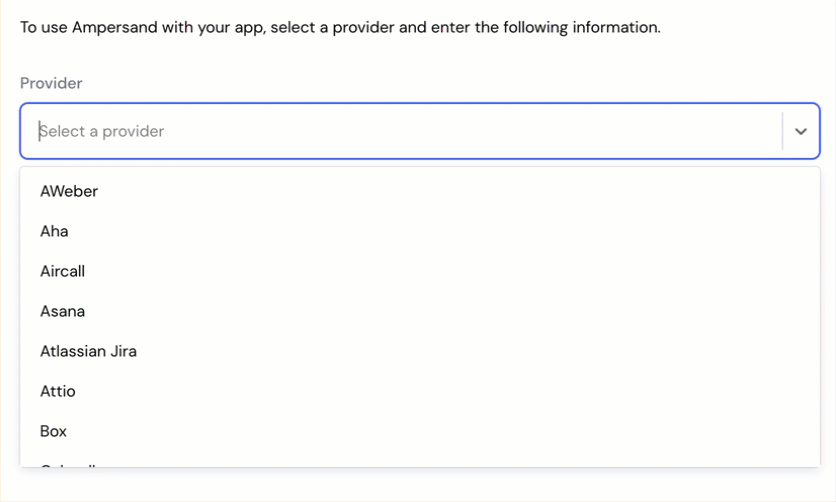
- Enter the scopes set for your application in Gong.
- Click Save Changes.

