What’s Supported
Supported actions
This connector supports:- Read Actions, including full historic backfill.
- Write Actions.
- Proxy Actions, using the base URL
https://services.leadconnectorhq.com.
Supported Objects
The HighLevel connector supports writing to and reading to the following objects:- businesses (read, write)
- calendars (read, write)
- calendars/groups (read, write)
- campaigns (read)
- conversations/search (read)
- emails/schedule (read)
- forms/submissions (read)
- forms (read)
- invoices (read, write)
- invoices/template (read, write)
- invoices/schedule (read, write)
- invoices/estimate/list (read)
- invoices/estimate/template (read, write)
- links (read, write)
- blogs/authors (read)
- blogs/categories (read)
- funnels/lookup/redirect/list (read)
- funnels/funnel/list (read)
- opportunities/pipelines (read)
- payments/orders (read)
- payments/transactions (read)
- payments/subscriptions (read)
- payments/coupon/list (read)
- products (read, write)
- products/inventory (read)
- products/collections (read, write)
- products/reviews (read)
- proposals/document (read)
- proposals/templates (read)
- store/shipping-zone (read, write)
- store/shipping-carrier (read, write)
- store/store-setting (read)
- surveys (read)
- users (read, write)
- workflows (read)
- locations/search (read)
- custom-menus (read, write)
- marketplace/billing/charges (read)
- calendars/events/appointments (write)
- calendars/events/block-slots (write)
- contacts (write)
- objects (read, write)
- associations (write)
- associations/relations (write)
- custom-fields (write)
- custom-fields/folder (write)
- conversations (write)
- conversations/messages (write)
- conversations/messages/inbound (write)
- conversations/messages/outbound (write)
- conversations/messages/upload (write)
- emails/builder (write)
- invoices/text2pay (write)
- invoices/estimate (write)
- locations (write)
- blogs/posts (write)
- funnels/lookup/redirect (write)
- opportunities (write)
- payments/coupon (write)
Example integration
For an example manifest file of an HighLevel integration, visit our samples repo on Github.Before You Get Started
To connect HighLevel with Ampersand, you need a HighLevel Account. Once your account is created, you’ll need to create an app in HighLevel and obtain the following credentials from your app:- Client ID
- Client Secret
Create a HighLevel Account
Here’s how you can sign up for a HighLevel account:- Go to the HighLevel Sign Up page.
- Sign up using your preferred method.
Creating an HighLevel App
Follow the steps below to create an HighLevel app and add the Ampersand redirect URL.- Log in to your HighLevel account.
- Navigate to App Dashboard and Click Create App then Create an app modal will open.
- In the modal, enter the App Name.
- Select App Type: Public, select Distribution Type and select the Listing Type.
-
Click Create App.
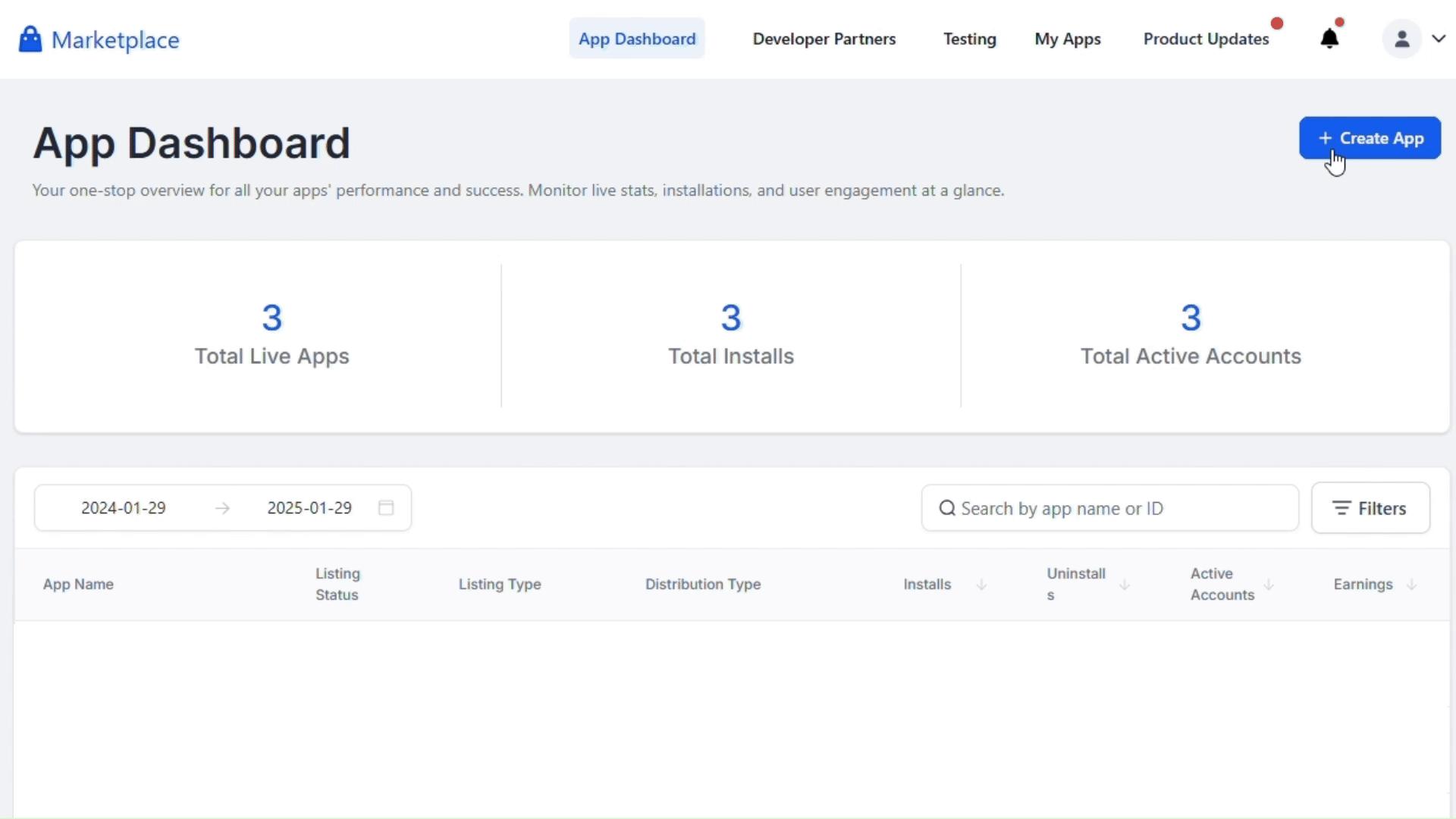
Creating Client ID and Client Secret
- Click Advanced Settings -> Auth, select the necessary Scopes and enter the Redirect URL.
-
Click Add under Client Keys section, enter the Client Name and click Add.
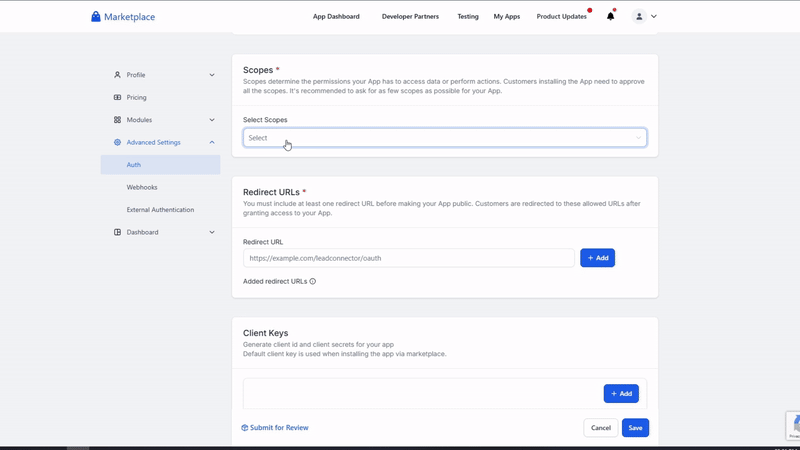
Add Your HighLevel App Info to Ampersand
- Log in to your Ampersand Dashboard.
-
Select the project where you want to create a HighLevel integration.
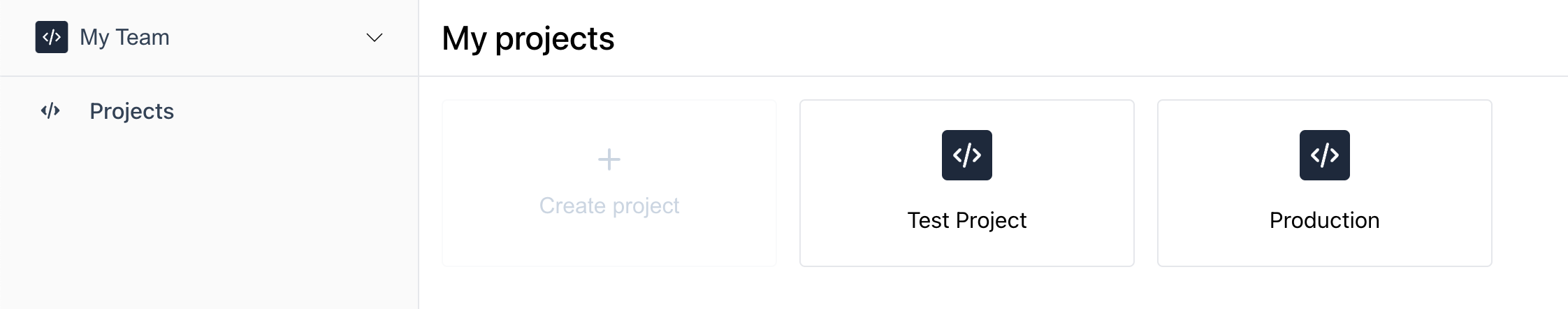
- Select Provider Apps.
- Select HighLevel from the Provider list.
- Enter the previously obtained Client ID in the Client ID field and the Client Secret in the Client Secret field.
- Create a manifest file using the example.
- Deploy it using the amp CLI.
- If you are using Read Actions, create a destination.
- Embed the InstallIntegration UI component.
- Start using the connector!
- If your integration has Read Actions, you’ll start getting webhook messages.
- If your integration has Write Actions, you can start making API calls to our Write API.
- If your integration has Proxy Actions, you can start making Proxy API calls.

