What’s supported
Supported actions
This connector supports:- Read Actions, including full historic backfill and incremental read.
- Write Actions.
- Proxy Actions, using the base URL
https://a.klaviyo.com.
- catalog-categories
- catalog-items
- catalog-variants
- images
- lists
- profiles
- segments
- template-universal-content
- templates
- webhooks
- accounts (read backfill only; no write)
- catalog-category-bulk-create-jobs (read/create)
- catalog-category-bulk-delete-jobs (read/create)
- catalog-category-bulk-update-jobs (read/create)
- catalog-item-bulk-create-jobs (read/create)
- catalog-item-bulk-delete-jobs (read/create)
- catalog-item-bulk-update-jobs (read/create)
- catalog-variant-bulk-create-jobs (read/create)
- catalog-variant-bulk-delete-jobs (read/create)
- catalog-variant-bulk-update-jobs (read/create)
- coupon-code-bulk-create-jobs (read/create)
- coupons (read backfill only, write)
- events (read/create)
- flows (read/update)
- metrics (read)
- profile-bulk-import-jobs (read/create)
- profile-suppression-bulk-create-jobs (read/create)
- profile-suppression-bulk-delete-jobs (read/create)
- tag-groups (read backfill only; write)
- tags (read backfill only; write)
- back-in-stock-subscriptions (create)
- campaign-message-assign-template (create)
- campaign-messages (update)
- campaign-send-jobs (write)
- client-back-in-stock-subscriptions (create)
- client-event-bulk-create (create)
- client-events (create)
- client-profiles (create)
- client-push-token-unregister (create)
- client-push-tokens (create)
- client-subscriptions (create)
- data-privacy-deletion-jobs (create)
- event-bulk-create-jobs (create)
- image-upload (create)
- metric-aggregates (create)
- profile-subscription-bulk-create-jobs (create)
- profile-subscription-bulk-delete-jobs (create)
- push-tokens (create)
Example integration
For an example manifest file of a Klaviyo integration, visit our samples repo on Github.Before you get started
To connect Klaviyo with Ampersand, you need to Create a Klaviyo Account and obtain the following credentials from your Klaviyo App:- Client ID
- Client Secret
- Scopes
Create a Klaviyo account
You need a Klaviyo account to connect with Ampersand. If you do not have a Klaviyo account, here’s how you can sign up:- Go to the Klaviyo site and sign up for a free account using your preferred method.
Creating a Klaviyo app
Once your Klaviyo account is ready, you need to create a Klaviyo application. Learn more about creating a Klaviyo application here.- Log in to the Klaviyo dashboard.
- Then visit Manage Apps to create a new app. Alternatively, this can be found by clicking on avatar, go to Integrations, click on Developers dropdown and then select Manage apps.
-
On the Create a New App form, enter your application name.
 You can find the Client ID and Client Secret keys on the app details page. Note these keys, as they are essential for connecting your app to Ampersand.
You can find the Client ID and Client Secret keys on the app details page. Note these keys, as they are essential for connecting your app to Ampersand.
-
Click Create.

-
Enter the Ampersand redirect URL:
https://api.withampersand.com/callbacks/v1/oauthin the Redirect URI section. - Choose the scopes that are applicable for your application. Available API scopes
- Click Review submission. Review that all sections are completed and proceed with Submit.
Add Klaviyo app details in Ampersand
- Log in to your Ampersand Dashboard.
-
Select the project where you want to add the Klaviyo App.
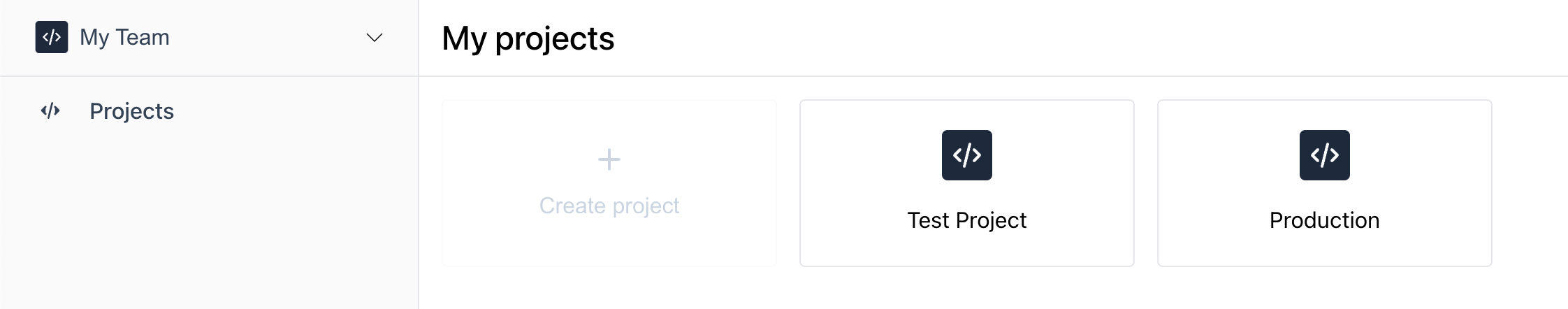
- Navigate to the Provider Apps section.
- Select Klaviyo from the Provider list.
- Enter the previously obtained Client ID in the Client ID field and the Client Secret in the Client Secret field.
-
Enter the scopes set for your application in Klaviyo.
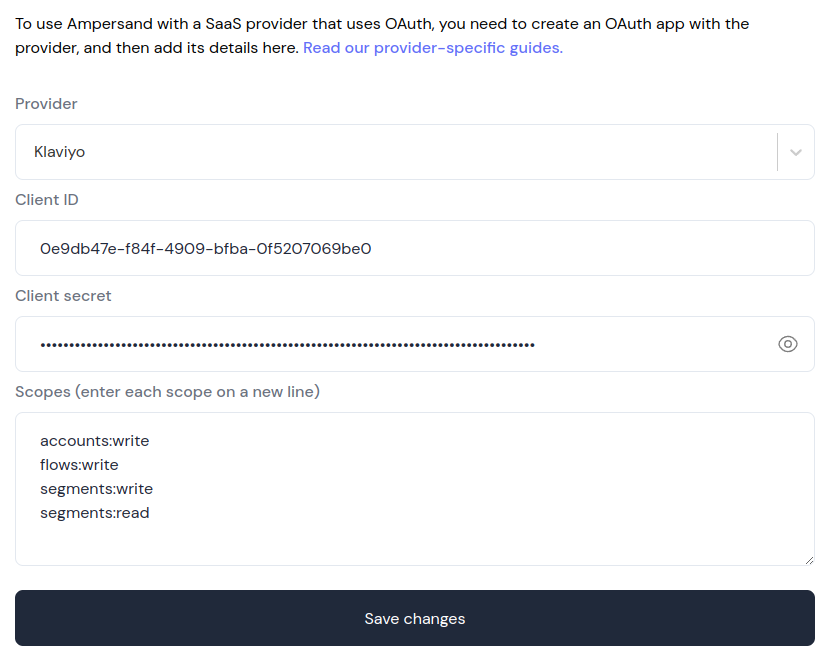
- Click Save Changes.

