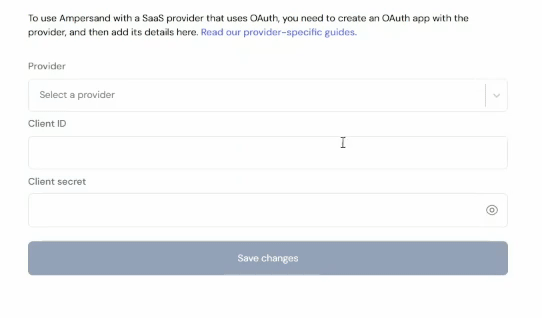What’s Supported
Supported Actions
This connector supports:- Proxy Actions, using the base URL
https://api.productboard.com.
Before You Get Started
To connect Productboard with Ampersand, you will need a Productboard Account. Once your account is created, you’ll need to create an app in Productboard and obtain the following credentials from your app:- Client ID
- Client Secret
Create a Productboard Account
Here’s how you can sign up for a Productboard account:- Go to the Productboard Sign Up page.
- Sign up using your preferred method.
Creating a Productboard App
Follow the steps below to create a Productboard app and add the Ampersand redirect URL.- Log in to your Productboard account.
- Then visit My OAuth2 Applications to create a new app.
- Click New OAuth2 Application.
- Enter the Name of the OAuth Application.
-
Enter the Ampersand redirect URL:
https://api.withampersand.com/callbacks/v1/oauthin the Redirect URI section. -
Choose the scopes that are applicable to your application.
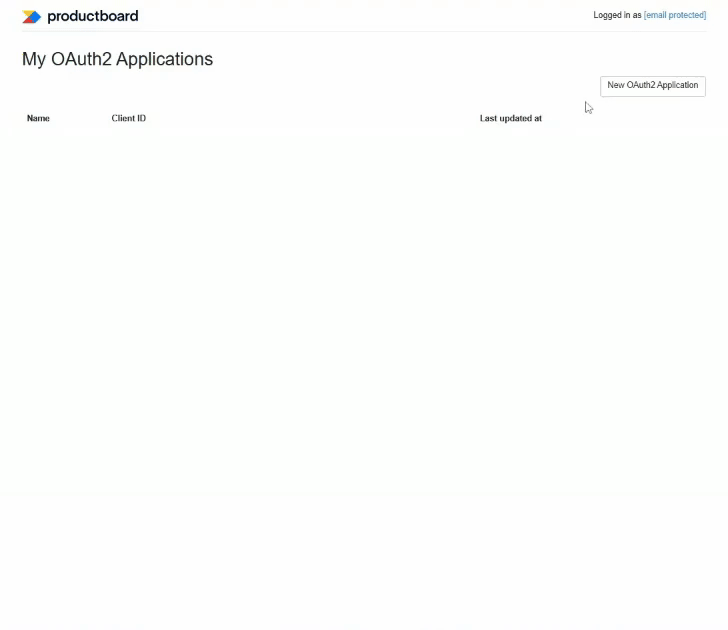
- Add in other details like the tagline, description & the icon for the OAuth Application.
- Click Create Application.
Add Your Productboard App Info to Ampersand
- Log in to your Ampersand Dashboard.
-
Select the project in which you want to create a Productboard integration.
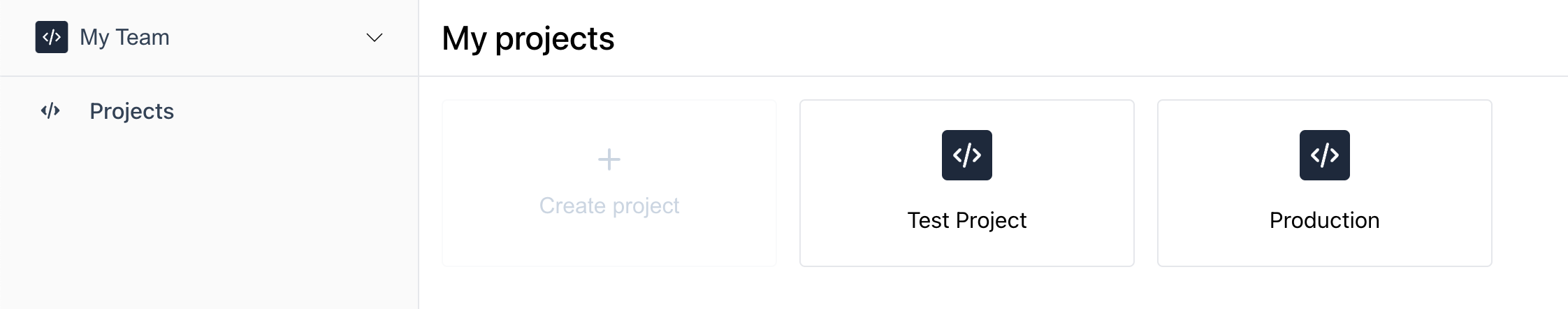
- Select Provider Apps.
- Select Productboard from the Provider list.
-
Enter the previously obtained Client ID in the Client ID field and the Client Secret in the Client Secret field.