What’s Supported
Supported Actions
For Jira, the following is supported:- Read Actions, including full historic backfill and incremental read.
- Write Actions.
- Proxy Actions, using the base URL
https://api.atlassian.com.
Supported Objects
The Atlassian connector supports writing to and reading from Jira Issues.Example Integration
For an example manifest file of a Jira integration, visit our samples repo on Github.Before You Get Started
To integrate Atlassian Jira with Ampersand, you will need an Atlassian Account. Once your account is created, you’ll need to create an app in Atlassian, configure the Ampersand redirect URI within the app, and obtain the following credentials from your app:- Client ID
- Client Secret
- Scopes
Create an Atlassian Account
Here’s how you can sign up for an Atlassian account:- Go to the Atlassian Sign Up page and create an account.
- Sign up using your preferred method.
Creating an Atlassian App
Follow the steps below to create an Atlassian app:- Go the Atlassian Developer Console My Apps Page.
- Click the Create dropdown to create a new app.
- Select Oauth 2.0 integration.
- Enter the App Name.
- Select the I agree to be bound by Atlassian’s developer terms. checkbox.
-
Click Create.
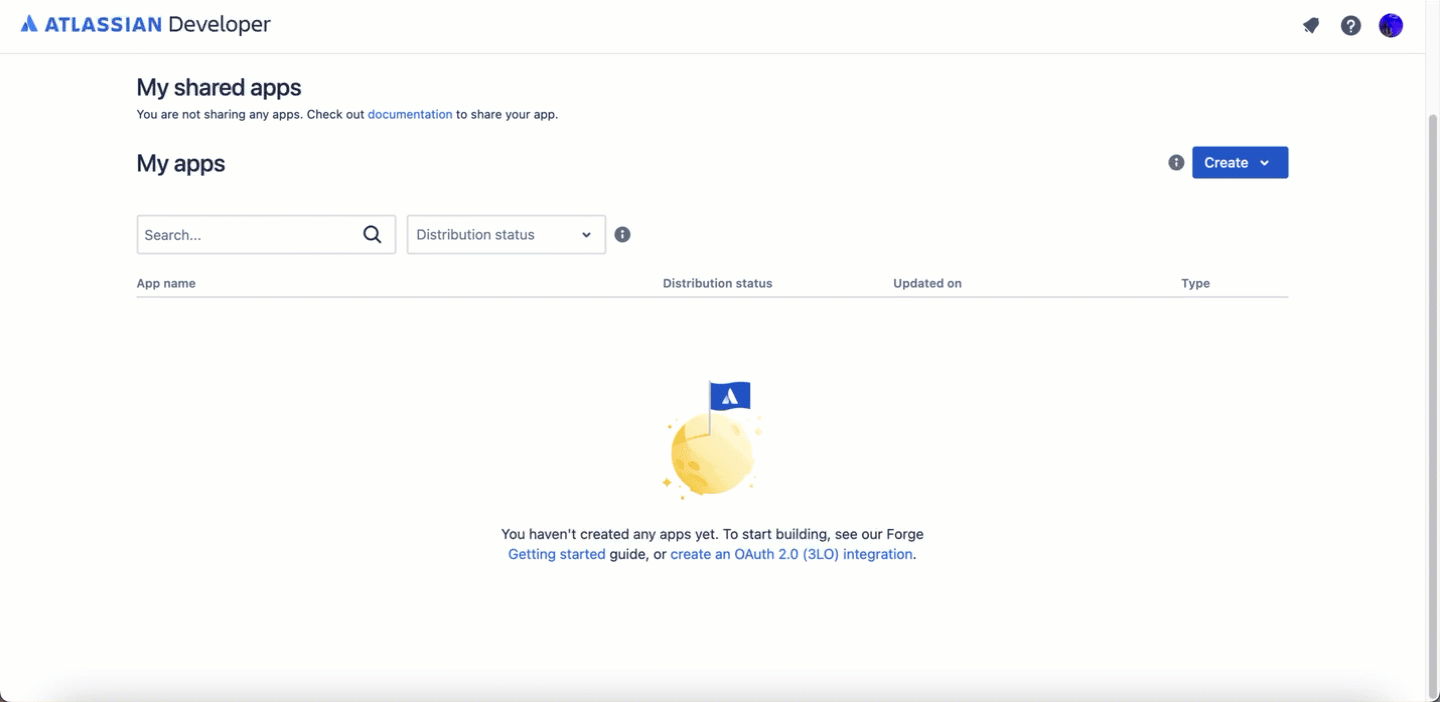
Adding Scopes in your Atlassian App
You need to define the necessary permissions for your Atlassian app by selecting and adding required scopes, to allow Ampersand to access data effectively. You can limit the access to only the specific scopes needed for your application. Follow the steps below to add scopes to your Atlassian App:- In the Atlassian Developer Console My Apps Page, select your app.
- Go to Permissions.
- Select the scopes for your application. Atlassian will authorize access to the selected scopes for your application.
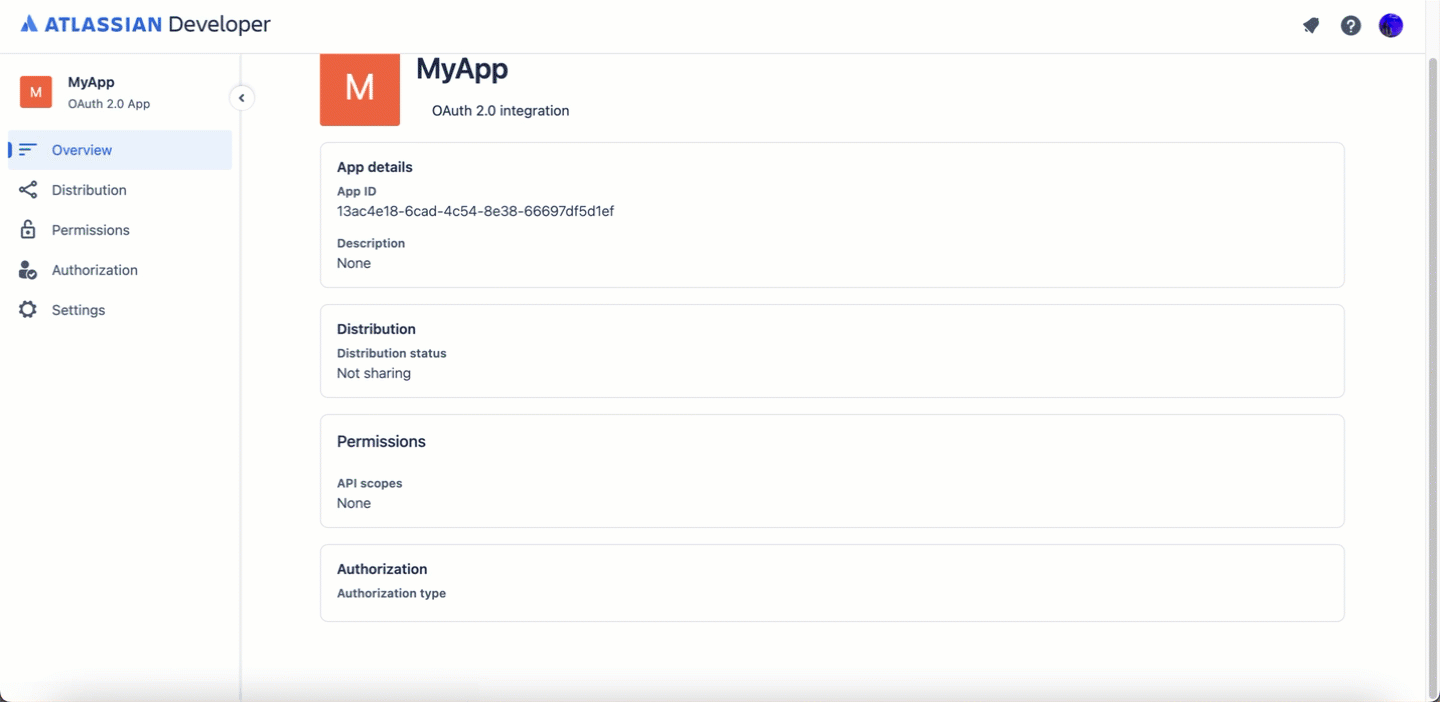
Adding Ampersand Redirect URL in Your App
Follow the steps below to add the Ampersand redirect URL in your Atlassian app:- In the Atlassian Developer Console My Apps Page, select your app.
- Go to Authorization.
- Next to OAuth 2.0 (3LO), click Add.
- Enter the Ampersand Callback URL:
https://api.withampersand.com/callbacks/v1/oauth. - Click Save changes.
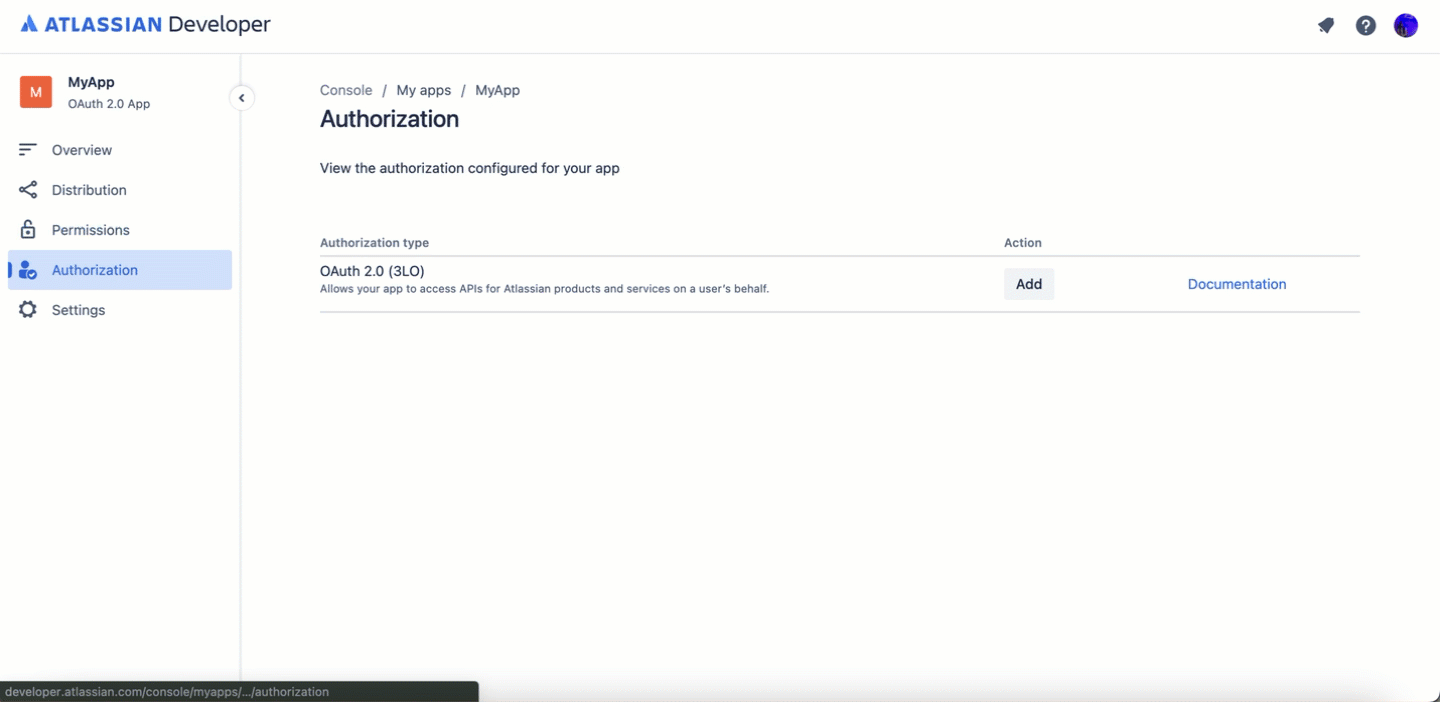
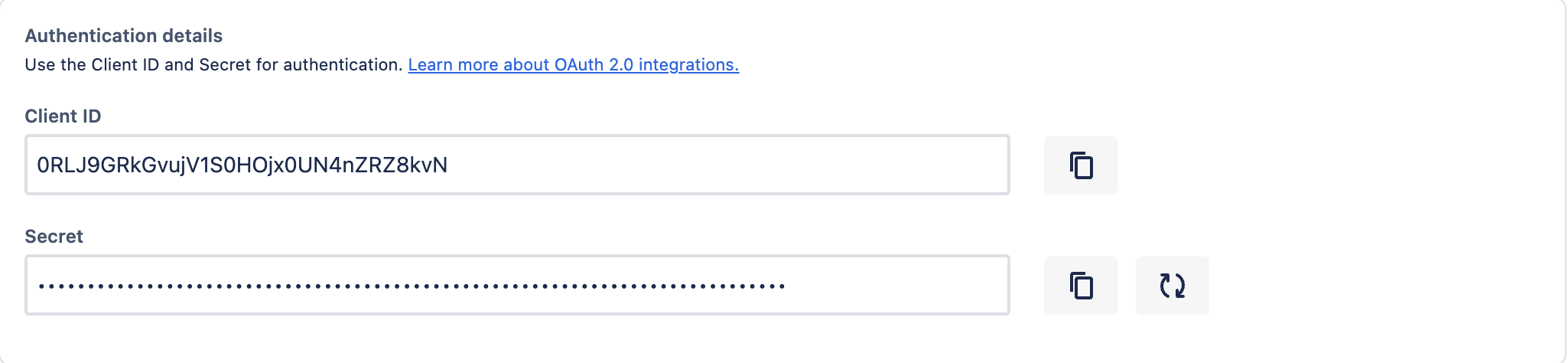
Add Your Atlassian App Info to Ampersand
- Log in to your Ampersand Dashboard.
-
Select the project where you want to create a Atlassian integration.
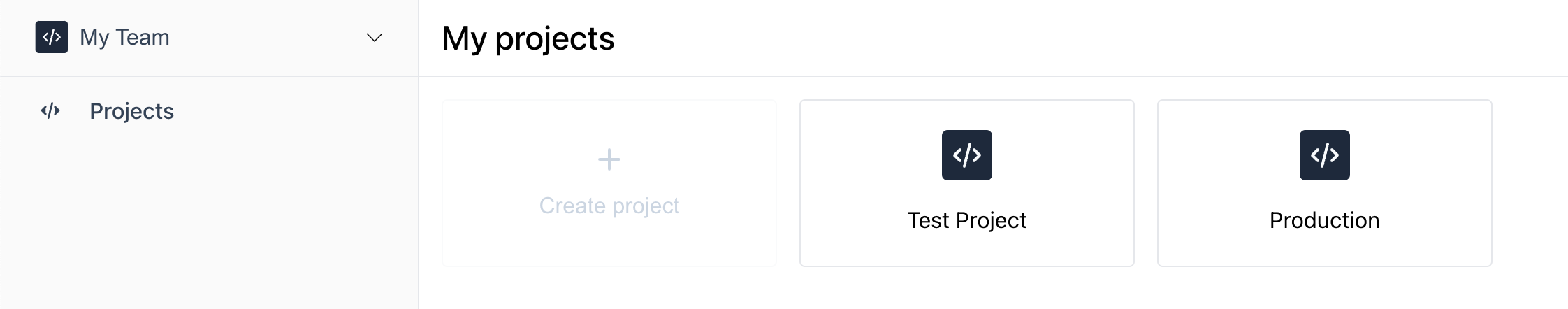
- Select Provider apps.
- Select Atlassian from the Provider list.
- Enter the previously obtained Client ID in the Client ID field and the Client Secret in the Client Secret field.
-
Enter the scopes set for your application in Atlassian. In addition to the scopes you configured, you must add the
offline_accessscope. - Click Save changes.
Using the connector
To start integrating with Atlassian:- Create a manifest file like the example.
- Deploy it using the amp CLI.
- If you are using Read Actions, create a destination.
- Embed the InstallIntegration UI component.
- Start using the connector!
- If your integration has Read Actions, you’ll start getting webhook messages.
- If your integration has Write Actions, you can start making API calls to our Write API.
- If your integration has Proxy Actions, you can start making Proxy API calls.

