What’s Supported
Supported Actions
This connector supports:- Proxy Actions, using the base URL
https://api.notion.com.
Before You Get Started
To integrate Notion with Ampersand, you will need a Notion Account. Once your account is created, you’ll need to create an integration in Notion, configure the Ampersand redirect URI within the integration, and obtain the following credentials from your integration:- OAuth Client ID
- OAuth Client Secret
Create a Notion Account
Here’s how you can sign up for a Notion account:- Go to the Notion Sign Up page.
- Sign up using your preferred method.
Creating a Notion Integration
Follow the steps below to create a Notion integration and add the Ampersand redirect URL.- Log in to the Notion Integrations page.
- Click the New Integration button.
- Enter the following integration details:
- Integration Name: The name of your integration.
- Associated Workspace: The workspace linked to your integration.
- Integration Type: Select Public.
- Website: URL of your website.
- Privacy Policy URL: URL for your privacy policy.
- Terms of Use URL: URL for your terms of use.
- Email: Contact email.
- Upload: Icon or image representing your integration.
- Redirect URIs: Ampersand redirect URL:
https://api.withampersand.com/callbacks/v1/oauth.
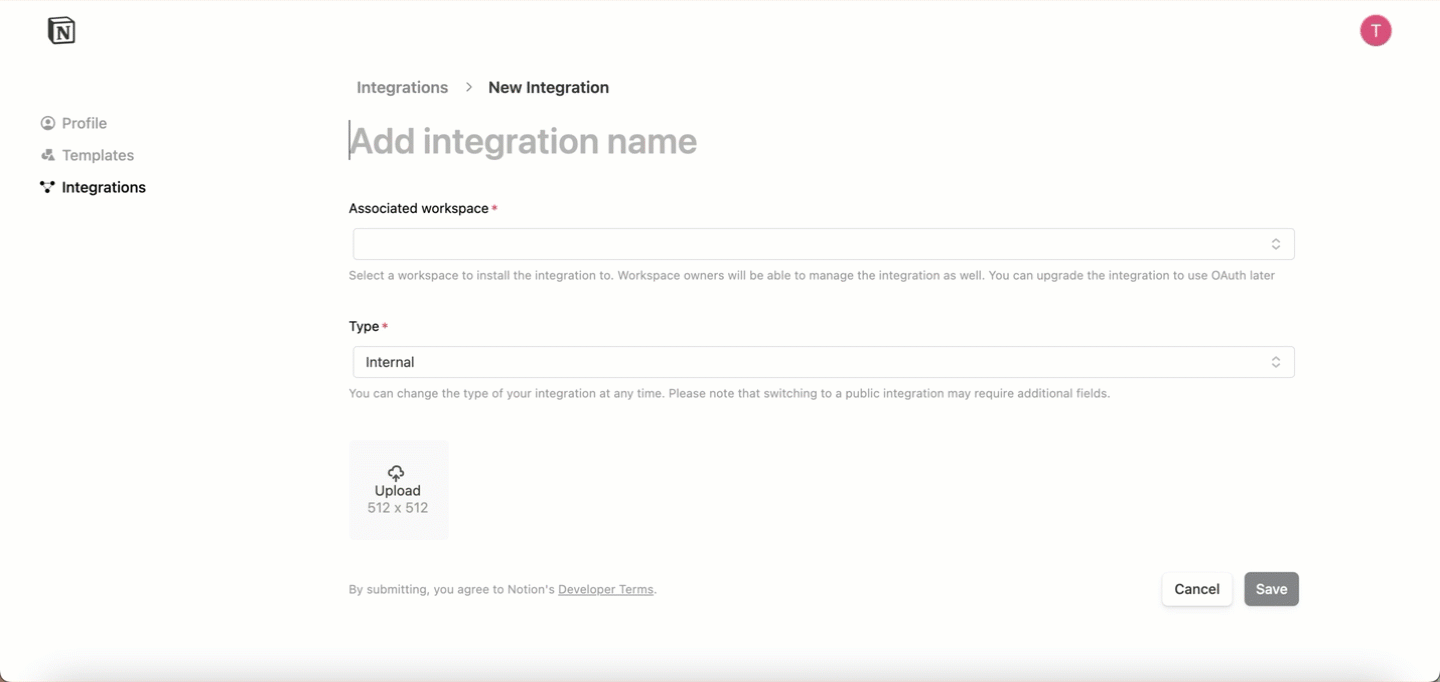
- Click Save.
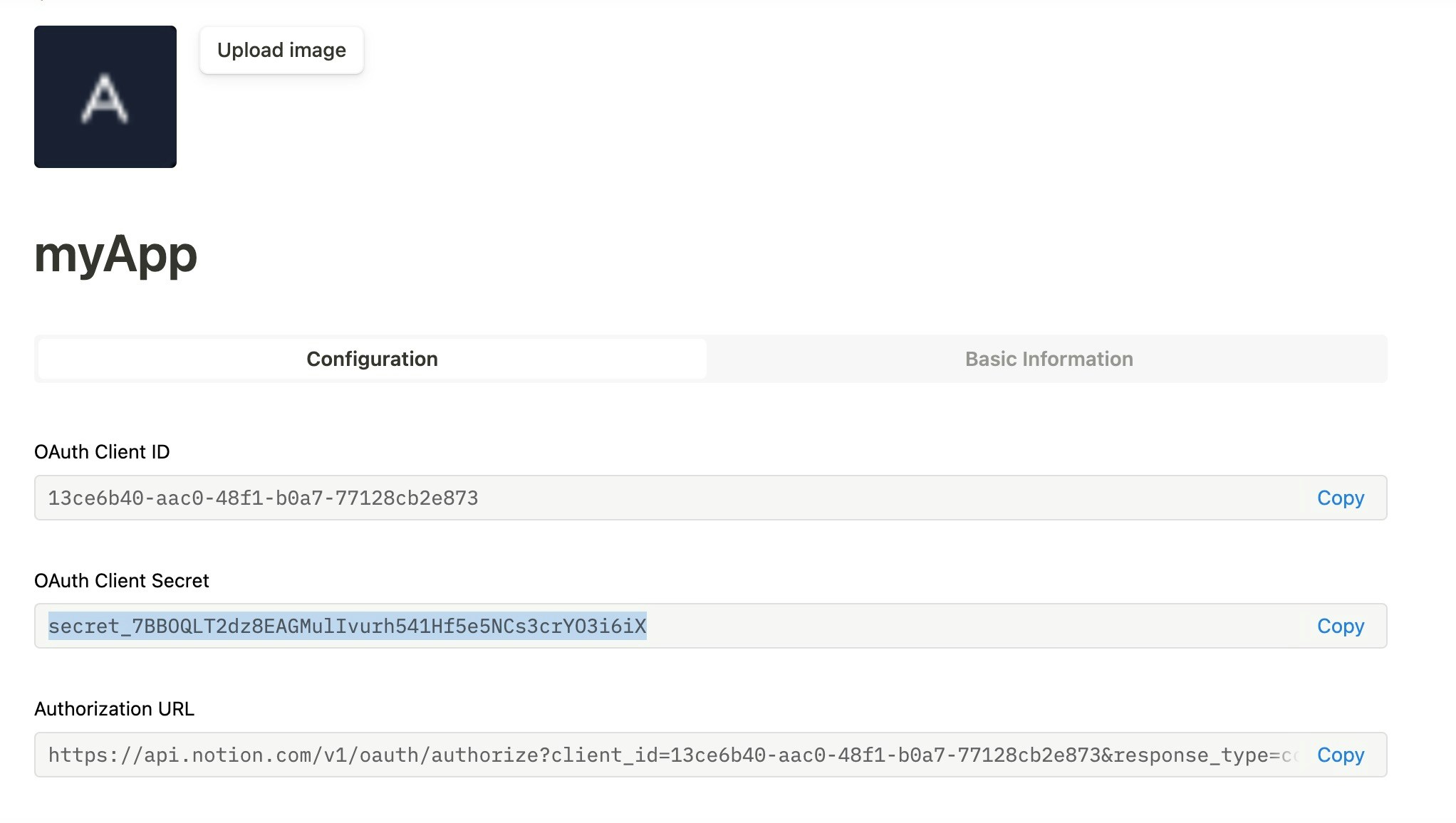
Add Your Notion Integration Info to Ampersand
- Log in to your Ampersand Dashboard.
-
Select the project where you want to create a Notion integration.
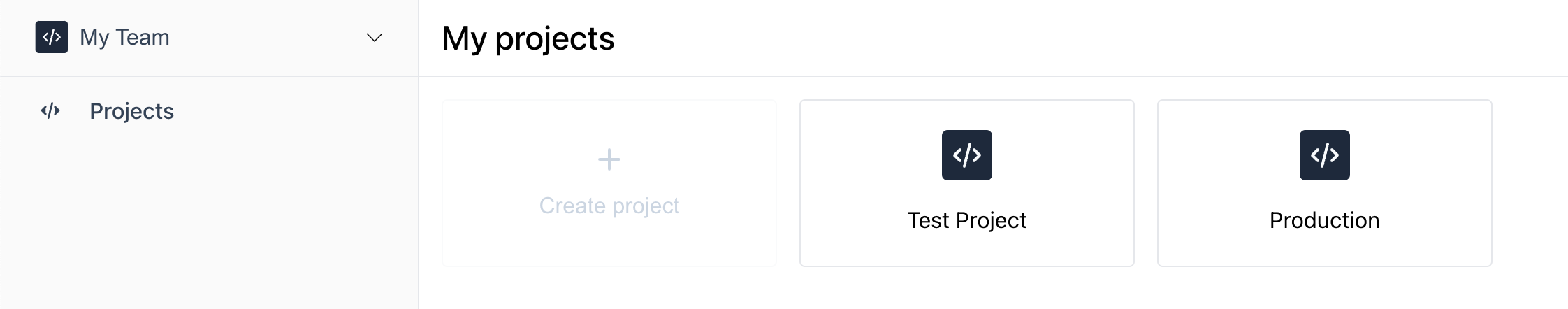
- Select Provider Apps.
- Select Notion from the Provider list.
-
Enter the previously obtained OAuth Client ID in the Client ID field and OAuth Client Secret in the Client Secret field.
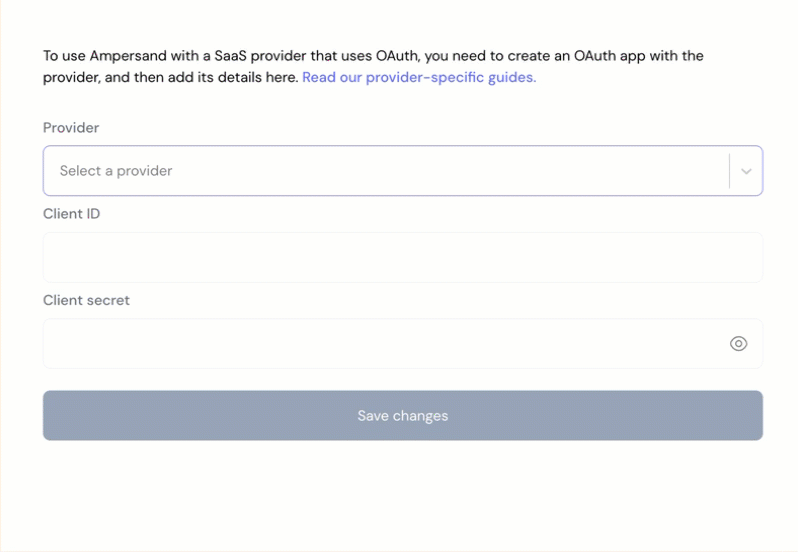
- Click Save Changes.

