What’s Supported
Supported Actions
This connector supports:- Proxy Actions, using the base URL
https://slack.com/api.
Example integration
To define an integration for Slack, create a manifest file that looks like this:Before You Get Started
To connect Slack with Ampersand, you will need a Slack Developer Account. Once your account is created, you’ll need to create an app in Slack, configure the Ampersand redirect URI within the app, and obtain the following credentials from your app:- Client ID
- Client Secret
- Scopes
Create a Slack Account
Here’s how you can sign up for a Slack account:- Go to the Slack Sign Up page.
- Sign up using your preferred method and verify your email.
Creating a Slack App
Follow the steps below to create a Slack app and add the Ampersand redirect URL.- Log in to your Slack Developer account.
- Click Your Apps.
- Click the Create New App button.
- In the Create a Slack App pop-up window, enter the App Name and select the Development Slack Workspace where you want to develop your app. Click Create App.
- In the left-hand sidebar, navigate to OAuth & Permissions.
-
In the Redirect URLs section, click Add a Redirect URL and enter the Ampersand redirect URL:
https://api.withampersand.com/callbacks/v1/oauth. - Click Add and then Save URLs.
-
In the Scopes section, add the necessary OAuth scopes for your app by clicking on Add an OAuth Scope and selecting the required scopes.
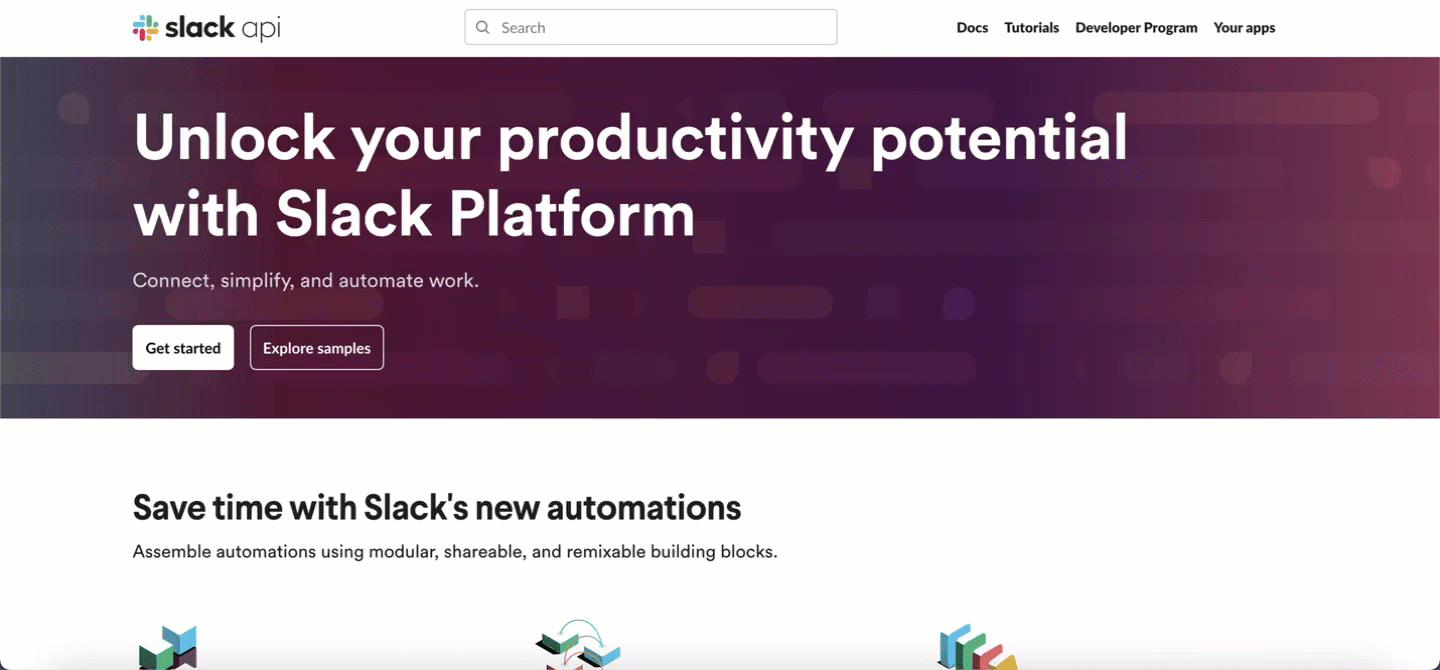
Add Your Slack App Info to Ampersand
- Log in to your Ampersand Dashboard.
-
Select the project where you want to create a Slack integration.
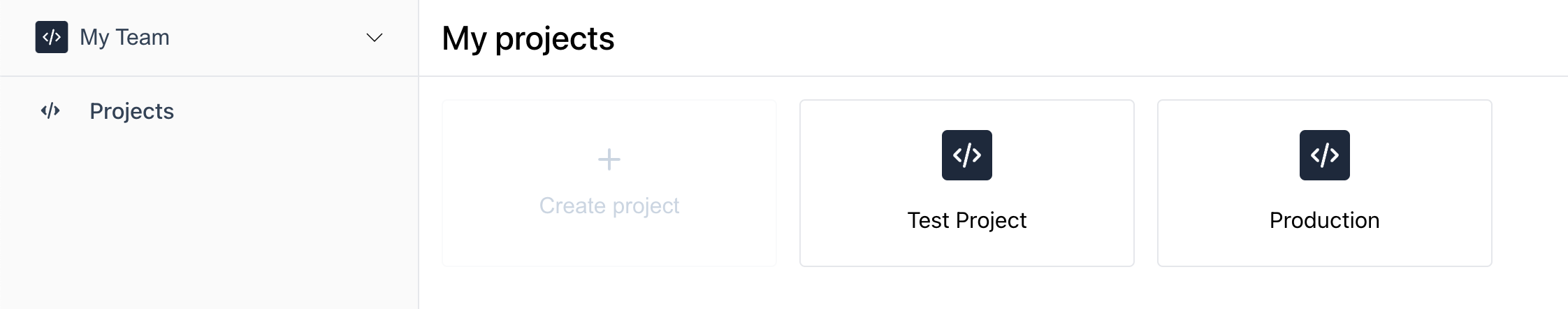
- Select Provider Apps.
- Select Slack from the Provider list.
- Enter the previously obtained Client ID in the Client ID field and the Client Secret in the Client Secret field.
-
Enter the scopes set for your application in Slack.
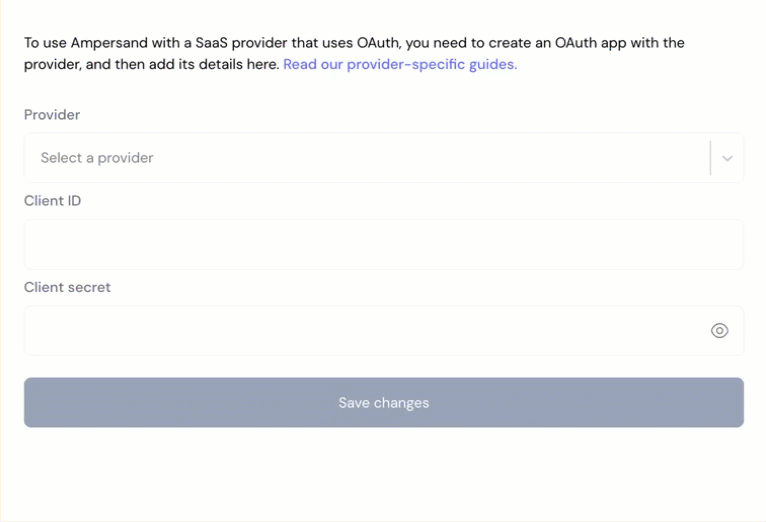
- Click Save Changes.
Using the connector
To start integrating with Slack:- Create a manifest file like the example above.
- Deploy it using the amp CLI.
- Embed the InstallIntegration UI component. The UI component will prompt the customer for an API key.
- Start making Proxy Calls, and Ampersand will automatically attach the API key supplied by the customer. Please note that this connector’s base URL is
https://slack.com/api.

