What’s Supported
Supported Actions
This connector supports:- Read Actions, including full historic backfill. Please note that incremental read is not supported. A full read of the Gorgias instance will be done for each scheduled read.
- Write Actions.
- Proxy Actions, using the base URL
https://{{.workspace}}.gorgias.com.
Supported Objects
The Gorgias connector supports reading from the following objects:- account/settings
- customers
- custom-fields
- events
- integrations
- jobs
- macros
- rules
- satisfaction-surveys
- tags
- teams
- tickets
- messages
- users
- views
- phone/voice-calls
- phone/voice-call-recordings
- phone/voice-call-events
- widgets
- account/settings
- customers
- custom-fields
- integrations
- jobs
- macros
- rules
- satisfaction-surveys
- search
- tags
- teams
- tickets
- users
- views
- widgets
Example integration
To define an integration for Gorgias, create a manifest file that looks like this: https://github.com/amp-labs/samples/blob/main/gorgias/amp.yamlBefore You Get Started
To integrate Gorgias with Ampersand, you will need a Gorgias Account. Once your account is created, you’ll need to register an OAuth app and obtain the following credentials:- Client ID
- Client Secret
- Scopes
Create a Gorgias Developer Account
Here’s how you can sign up for a Gorgias account:- Go to the Gorgias Developer Sign Up page.
- Sign up using your preferred method.
Creating a Gorgias OAuth App
Follow the steps below to create a Gorgias OAuth app:- Log in to your Gorgias account.
- Go to Settings > REST API.
- In the OAuth 2.0 section, click on Add new application.
-
Enter the following details:
- Application name: Choose a name for your integration.
- Application Tagline: Enter a tagline for your integration.
- App Icon: Upload the app icon.
- App URL: Enter the app URL.
- Redirect URI: Enter
https://api.withampersand.com/callbacks/v1/oauth.
- Click Create.
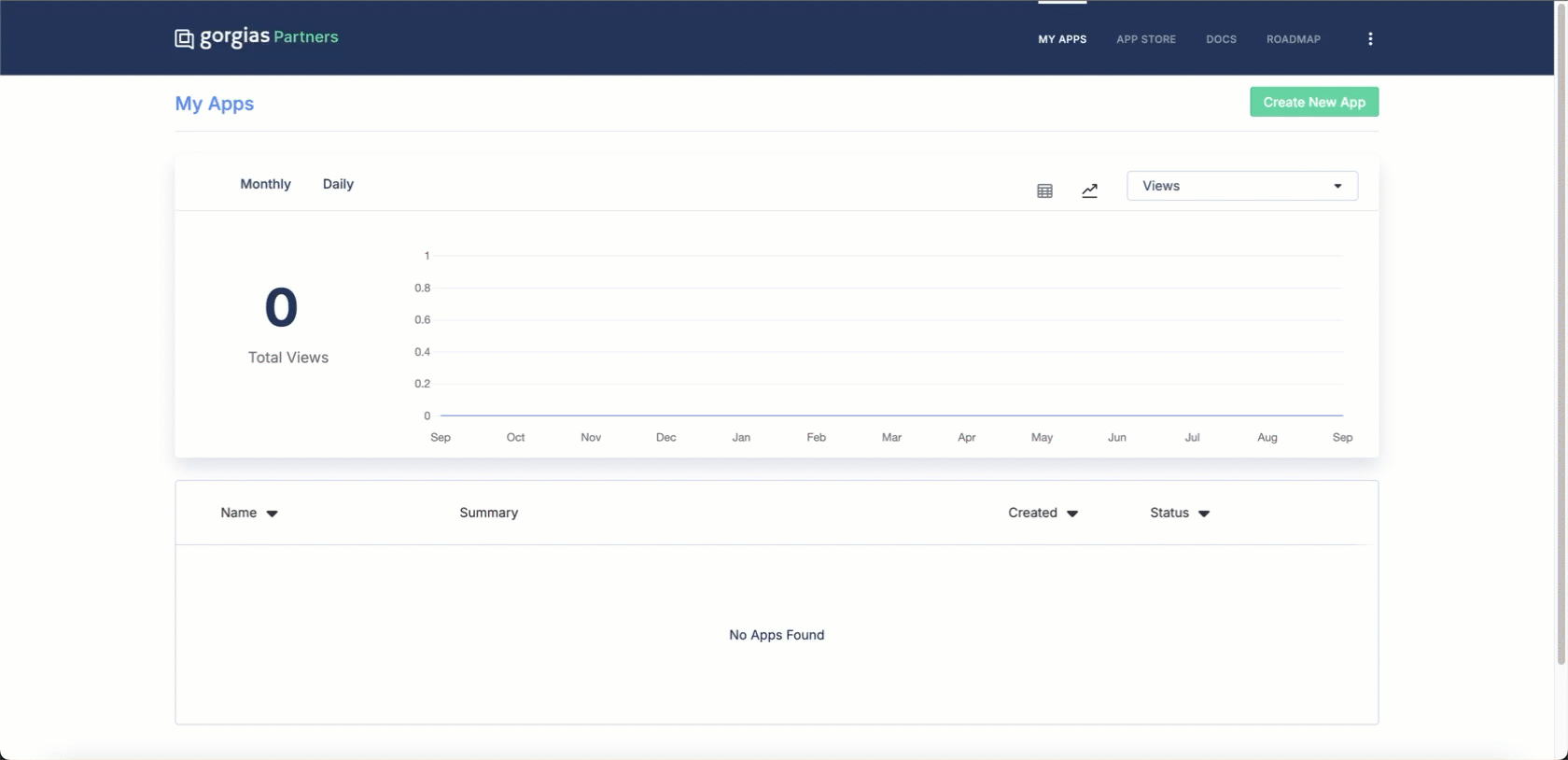
Add Your Gorgias App Info to Ampersand
- Log in to your Ampersand Dashboard.
- Select the project where you want to create a Gorgias integration.
- Select Provider Apps.
- Select Gorgias from the Provider list.
- Enter the previously obtained Client ID in the Client ID field and the Client Secret in the Client Secret field.
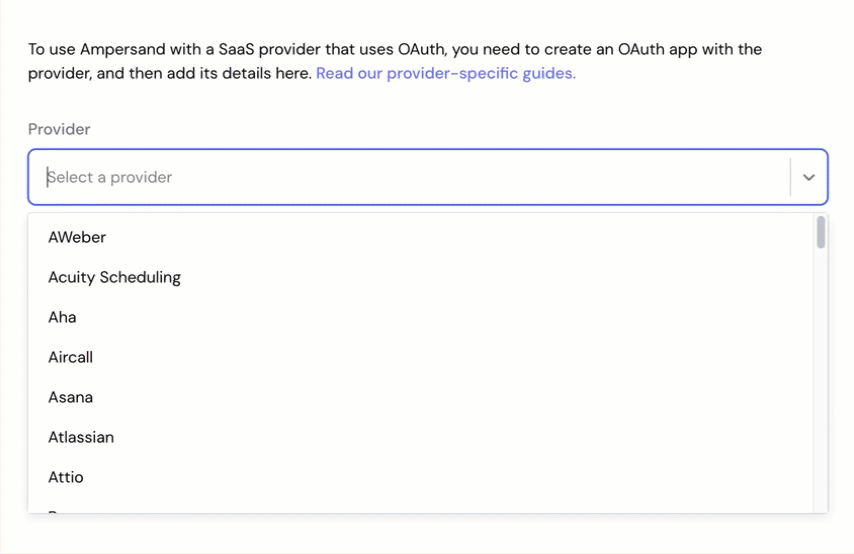
- Enter the scopes set for your application in Gorgias.
- Click Save Changes.
Using the connector
To start integrating with Gorgias:- Create a manifest file using the example.
- Deploy it using the amp CLI.
- If you are using Read Actions, create a destination.
- Embed the InstallIntegration UI component.
- Start using the connector
- If your integration has Read Actions, you’ll start getting webhook messages.
- If your integration has Write Actions, you can start making API calls to our Write API.
- If your integration has Proxy Actions, you can start making Proxy API calls.

