What’s Supported
Supported Actions
This connector supports:- Read Actions, including full historic backfill. Please note that incremental read support is available in Leads, Contacts and Opportunities objects only.
- Write Actions.
- Proxy Actions, using the base URL
https://api.close.com/api.
Supported Objects
The Close connector supports reading from the following objects:- Leads
- Contacts
- Activities
- Opportunities
- Tasks
- Users
- Roles
- Pipelines
- Groups
- Email Templates
- SMS Templates
- Connected Accounts
- Send As
- Sequences
- Dialer
- Smart Views
- Integration Links
- Phone numbers
- Comment Thread
- Webhook Subscriptions
- User Scheduling Links
- Shared Scheduling Links
- Custom Activity Types
- Custom Object Types
- Leads
- contacts
- accounts
- Opportunities
- Tasks
- Membership
- Roles
- Pipelines
- Groups
- Email Templates
- SMS Templates
- Send As Association
- Sequences
- Contact Smart View
- Integration Link
- Comment
- Webhook
- User Scheduling link
- Shared Schedulinng Link
- Custom Activity Type
- Custom Object Type
- Custom Object Instance
Example integration
For an example manifest file of a CloseCRM integration, visit our samples repo on Github.Before You Get Started
To integrate Close with Ampersand, you need to Create a Close Account and obtain the following credentials from your Close App:- Client ID
- Client Secret
Create a Close Account
You need a Close account to connect with Ampersand. If you do not have a Close account, here’s how you can sign up:- Go to the Close site and sign up for a free account.
- Sign up using your preferred method.
Creating an OAuth app in Close
Once your Close account is ready, you need to create an OAuth application to connect with Ampersand. Follow the steps below to create the OAuth app:- Log in to Your Close Account.
- Go to Settings.
- On the Settings page, click Developer under the Connect section.
- Go to the OAuth Apps tab.
- Click the Create App button.
-
Enter the following details in the Create OAuth App form:
- App Name: The name of the OAuth app.
- App Description: Description for the OAuth app.
- Redirect URL: Enter the Ampersand redirect URL:
https://api.withampersand.com/callbacks/v1/oauth
- Click Create.
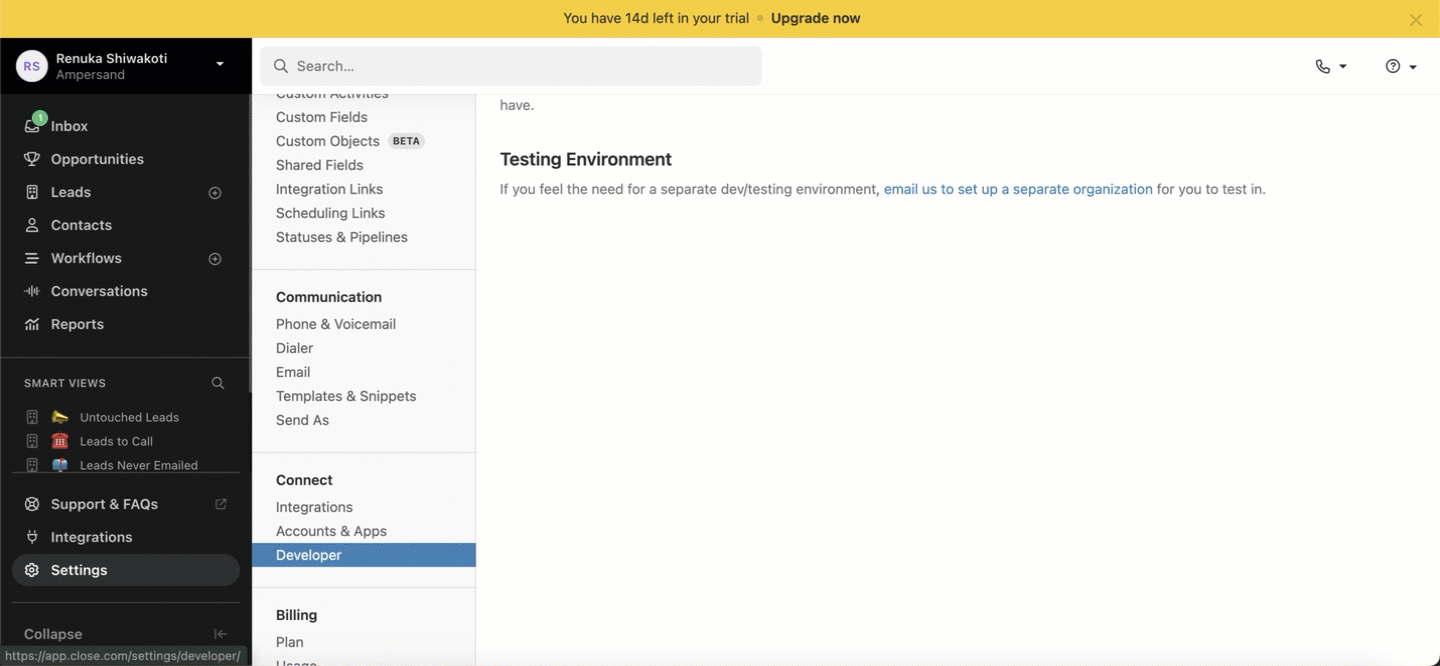
Add Close App Details in Ampersand
- Log in to your Ampersand Dashboard.
-
Select the project where you want to add the Close App.
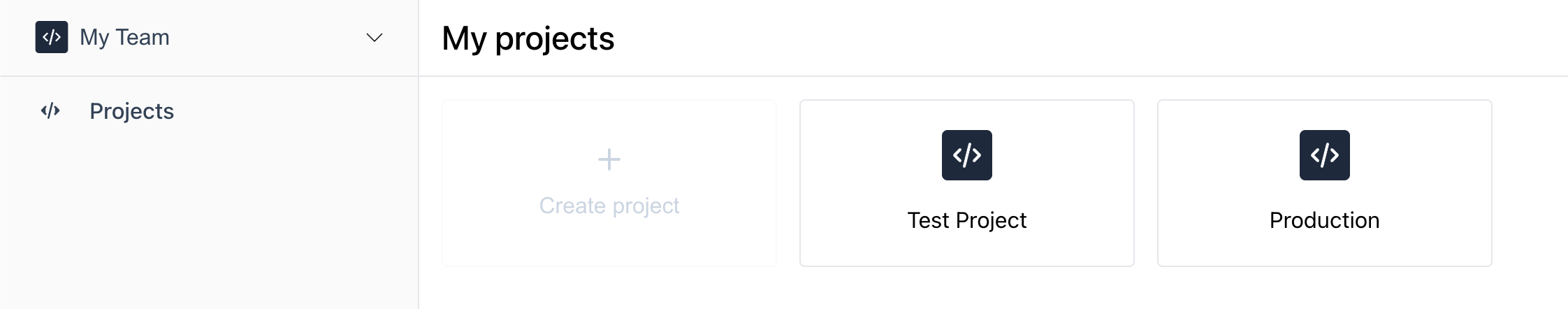
- Navigate to the Provider Apps section.
- Select Close from the Provider list.
- Enter the previously obtained Client ID in the Client ID field and the Client Secret in the Client Secret field.
-
Enter the scopes set for your application in Close.
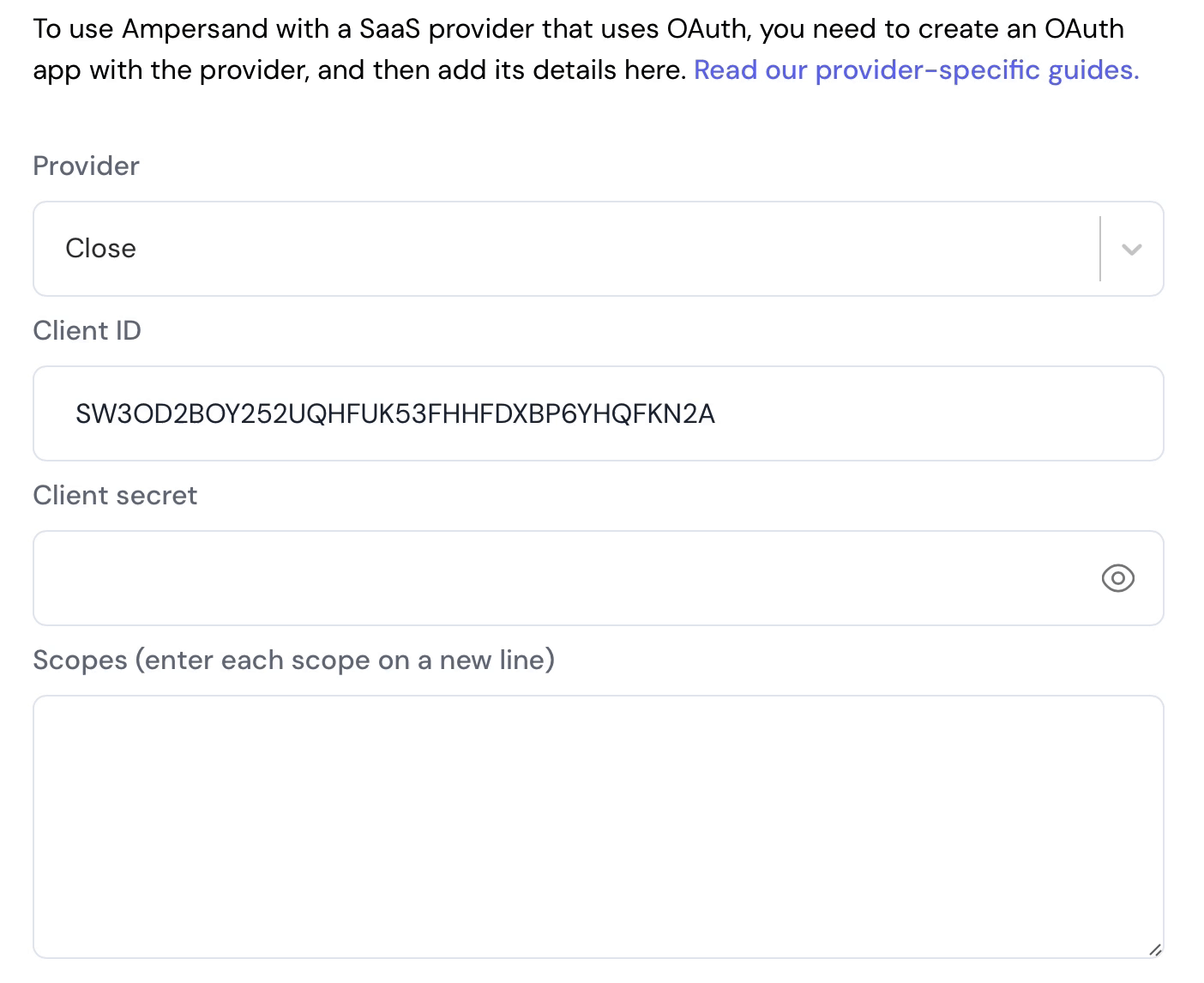
- Click Save Changes.

