What’s Supported
Supported Actions
This connector supports:- Proxy Actions, using the base URL
https://api.aircall.io.
Before You Get Started
To integrate Aircall with Ampersand, you must register an Aircall OAuth2 application. To do this, contactmarketplace@aircall.io and provide the following details:
- Name and Purpose of your application.
- Redirect URI for an HTTPS endpoint that will handle the secure callback. Use the following callback URL for Ampersand integration:
https://api.withampersand.com/callbacks/v1/oauth. - Install URI: A valid installation URI for your application.
Add Your Aircall App Info to Ampersand
Once you have your Aircall app set up and registered, you can proceed to connect it with Ampersand by following these steps:- Log in to your Ampersand Dashboard.
-
Select the project where you want to create an Aircall integration.
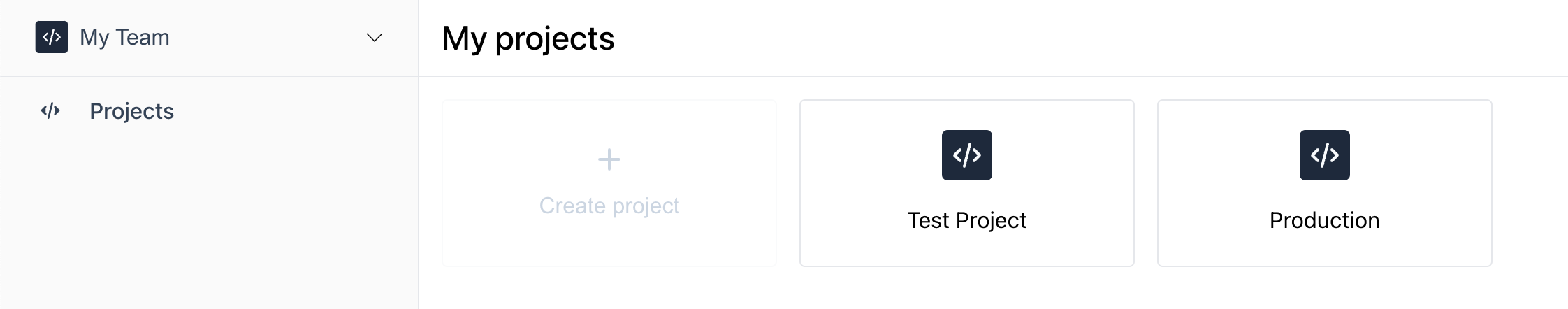
- Select Provider Apps.
- Select Aircall from the Provider list.
- Enter the previously obtained Client ID in the Client ID field and the Client Secret in the Client Secret field.
- Enter the scopes set for your application in Aircall.
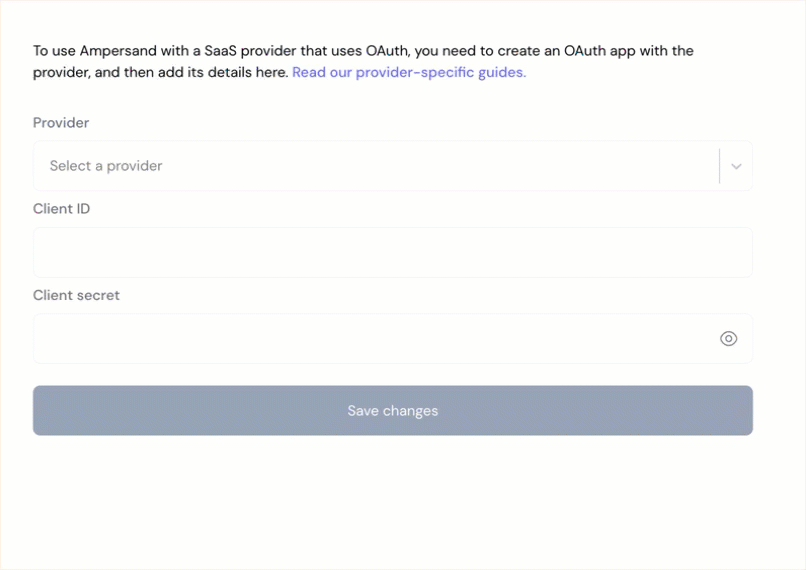
- Click Save Changes.

