When to update a connection
Re-authentication for the connection may be required in the following scenarios:- In the Manage tab, the Status of the connection is showing as “bad_credentials”.
- Your integration isn’t working.
- You need to switch to a different account.
How to update a connection
- Navigate to the Manage tab.
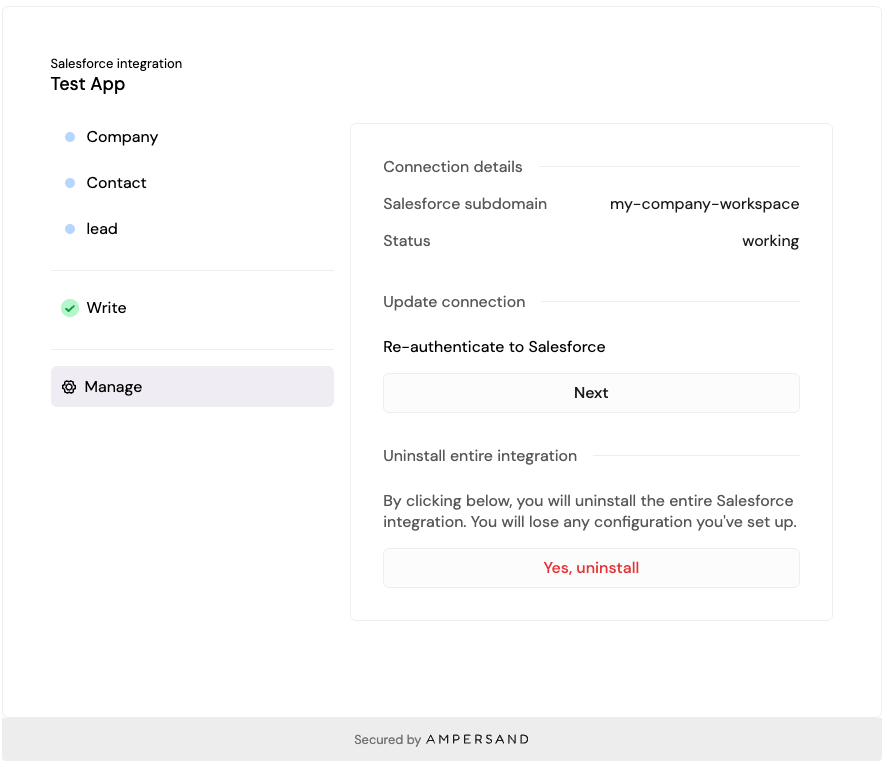
- Under the Update connection section enter credentials as needed and click the Next button.
If Manage tab isn’t visible
If you do not see the Manage tab, it means that the app builder needs to update@amp-labs/react to v2.7+ in their code.
